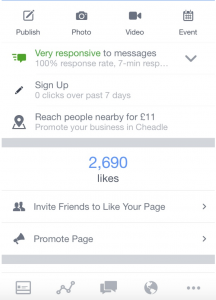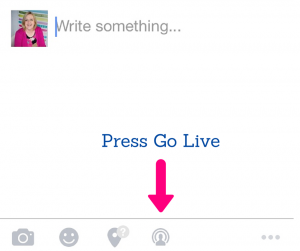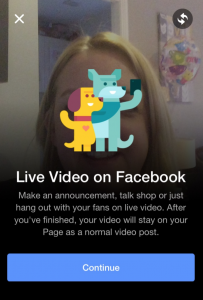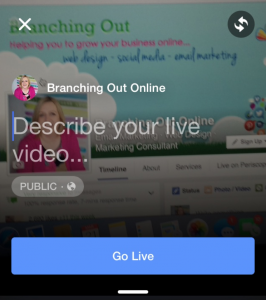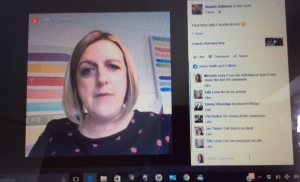You might have witnessed my first attempts at Facebook Live Streaming; thank you to those who joined me and for the encouraging comments and questions. I know that many of you are still nervous about Live Streaming and, even for me – an avid user of Periscope – there were still some nerves in the run up to pressing “go live” button on Facebook.
But here’s the thing: as with many, many things in life and in business, the THINKING about doing it is the worst part; the DOING, once you bite the bullet, is comparatively easy!
I decided to try it out on my personal page first, I didn’t write a post to tell my followers I was about to do it, I just went for it, and I was delighted with the response: within 7 minutes I had 29 viewers and several comments.
Broadcasting from my personal page, and therefore to people I know, was a good launching pad as I felt comfortable and relaxed. I hadn’t really planned anything to say, it was just a trial, but the questions and comments from my lovely friends kept me flowing and gave me focus. It was an encouraging start and bolstered my confidence before I headed over to my business page to go Live from there.
Live Streaming offers fantastic opportunities for increasing your visibility online, and my advice would be to get broadcasting NOW to stay ahead of the curve and make an impact.
How to do it (on your business page)
Starting a live broadcast is really, really easy:
Log into the Facebook for iOS Pages app (Anroid users may have to wait a little longer)
Tap Publish
Tap Go Live to begin your broadcast
Click Continue…
Add a description and Go Live…
When you want to end your broadcast, tap Finish.
During your broadcast, you’ll see the number of live viewers, the names of friends who are watching and a real-time stream of comments.
Unlike Periscope, where your videos are only live for 24 hours, on Facebook Live, the videos stay on your Timeline like any other video. Bearing in mind that 53% of video views on Facebook come from re-shares, this can only be a good thing!
What should I post?
If you’re not sure about WHAT to broadcast, here are some Live Update ideas that you can easily incorporate into your marketing efforts:
- Product launches and product demonstrations
- Behind-the-scenes insights
- Interviews (with customers, industry experts, colleagues etc.)
- Events (be your followers’ eyes and ears)
- How-to videos
Sharing this kind of content will add a human element to your brand, engage your fans and expand your reach on Facebook.
How does it compare to Periscope?
It’s early days for businesses on Facebook Live, and I have a lot more experimenting to do before I can really offer a fair assessment between how it works for me compared to Periscope. But, one of the things that stood out for me was the rate at which the comments appeared throughout my broadcast: the pace at which they were pushed through was much steadier than Periscope, which made it easier to manage them, and respond. Of course, I was broadcasting to a finite audience (my friends and followers) but this slower pace was welcome.
Comments on the right – image courtesy of the lovely Michelle Grey at Kool Kids Rooms
On the down side, I lost connectivity a few times when I was broadcasting from my business page and ended up out in the garden looking for a better signal. This worked out well as I have an outdoor office and used the opportunity to take my viewers inside the Branching Out “nerve centre” as it were. Still, it’s not ideal and I hope that connectivity improves.
Another plus point for Facebook Live is that videos appear quickly in news feeds – people who like your page will see the video in their feed while the broadcast is still in progress, and anyone who has recently interacted with your page will also receive a notification that you are live.
All in all, the signs are good, and Facebook Live offers endless possibilities for small businesses looking to engage with their audience in real-time.
My advice is to stop worrying about it and start broadcasting. No-one expects a live stream to be perfectly polished and impeccably prepared, it’s LIVE after all! So just do it…and please, please let me know how you get on!